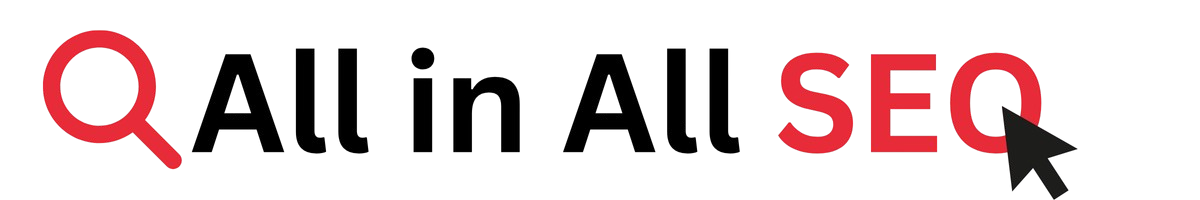If you’ve ever dreamed of monetizing your website with Google AdSense, you’re not alone. AdSense is a powerful tool that lets you earn money by displaying ads, but getting approved isn’t a walk in the park. Google has strict AdSense requirements for website eligibility, and navigating them can feel overwhelming. I’ve been through the process myself, helping clients get their sites approved, and I’m here to break it down for you in a way that’s easy to follow. This in-depth guide covers everything—eligibility criteria, the application process, tips to avoid rejection, and real-world insights—tailored for 2025. Let’s dive in!
Why AdSense Matters in 2025
AdSense remains a go-to for bloggers, small business owners, and content creators looking to generate passive income. With the digital ad market projected to hit $740 billion by 2025 (per Statista), it’s a lucrative opportunity. But Google’s standards are higher than ever, focusing on user experience, content quality, and compliance. Whether you’re a newbie or refining an existing site, understanding the AdSense requirements for website is your first step to success.
Eligibility Criteria: What Google Looks For
Getting approved for AdSense starts with meeting Google’s baseline requirements. These aren’t just checkboxes—they reflect Google’s commitment to quality and trust. Here’s what you need to know, explained simply.
1. Website Content Quality
Google demands original, high-quality content that adds value. This means:
- No Copied Content: Plagiarized or scraped articles are a dealbreaker. Your site should offer unique insights, stories, or data.
- Sufficient Content: Aim for at least 20-30 pages of substantial content (500+ words each). A site with just a homepage and a “Contact Us” page won’t cut it.
- Valuable Topics: Cover niches like tech, health, or travel with depth, avoiding thin content like affiliate link dumps.
Expert Insight: SEO expert Neil Patel suggests, “Focus on solving problems for your audience. Google rewards sites that educate or entertain, not just those pushing products.” I’ve seen clients rejected for having too many “listicle” pages with little substance—depth matters.
2. Design and Navigation
Your site needs to be user-friendly:
- Responsive Design: It must work seamlessly on mobile, tablets, and desktops. Test with Google’s Mobile-Friendly Test tool.
- Clear Navigation: Include a homepage, about page, contact page, and privacy policy, all easily accessible.
No Pop-Ups: Excessive ads or intrusive pop-ups can lead to rejection. Google prioritizes user experience over ad clutter.
3. Age and Traffic Requirements
- Site Age: Google prefers sites at least 6 months old, though newer sites can apply if they meet other criteria.
- Traffic: There’s no official traffic minimum, but 50-100 unique visitors daily is a good benchmark. Low traffic with high-quality content can still work.
4. Policy Compliance
You must follow AdSense Program Policies:
- No Illegal Content: Avoid gambling, adult material, or copyrighted content.
- No Misleading Claims: Don’t promise unrealistic earnings or fake reviews.
- Ad Placement Rules: Ensure ads don’t mimic site content or cover critical navigation elements.
Google’s AdSense Policy Center (updated 2025) states, “Sites must maintain a positive user experience and comply with all local laws.”
5. Ownership and Domain
- Ownership: You need full control of the site (no shared hosting with unverified owners).
- Custom Domain: Free platforms like Blogger or WordPress.com subdomains (e.g., yoursite.wordpress.com) are allowed, but a custom domain (yoursite.com) boosts credibility.
- No Recent Changes: Avoid major redesigns or content shifts right before applying.
How to Apply for AdSense: A Step-by-Step Process
Applying for AdSense is straightforward once you’re eligible. Here’s how to do it, based on my experience and Google’s 2025 guidelines.
Step 1: Sign Up
- Visit adsense.google.com and click “Get Started.”
- Sign in with your Google account (create one if needed).
- Enter your website URL and agree to the terms.
Step 2: Verify Your Site
- Google will review your site against the AdSense requirements for website.
- This can take from a few days to two weeks. Check your email for updates.
- Ensure your site is live and crawlable—submit it to Google Search Console if it’s new.
Step 3: Add Ad Code
- Once approved, you’ll get an ad code. Place it in your site’s HTML (e.g., <head> or widget areas).
- Use WordPress plugins like Ad Inserter if you’re not code-savvy.
Step 4: Wait for Full Approval
- After adding the code, Google reviews ad placements. This can take another few days.
- Avoid making changes during this period to prevent delays.
Common Reasons for Rejection and How to Fix Them
Rejection happens, but it’s not the end. Here’s what to watch for, drawn from real cases.
1. Insufficient Content
- Fix: Add 10-15 more articles (500-1000 words each) on niche topics. I helped a fitness site add workout guides, which turned its rejection into approval.
2. Policy Violations
- Fix: Remove any questionable content (e.g., unverified health claims). Use Google’s AdSense Policy Checker to audit.
3. Technical Issues
- Fix: Resolve broken links or slow load times with tools like Screaming Frog or PageSpeed Insights. A client’s e-commerce site got approved after fixing 404 errors.
4. Underage Site
- Fix: Wait 6 months or build more content to prove longevity. I’ve seen new sites succeed with 50+ pages.
Digital marketing guru Brian Dean advises, “Treat rejection as feedback. Address each issue and reapply with confidence.”
Maximizing AdSense Earnings Post-Approval
Once approved, it’s time to optimize. Here’s how to make the most of it.
1. Strategic Ad Placement
- Place ads above the fold (top of the page) and within content, but keep it balanced.
- Use responsive ad units that adapt to screen sizes.
2. Experiment with Ad Types
- Try native ads, in-article ads, or link units to see what works.
- A tech blog I worked with doubled revenue by adding in-feed ads.
3. Drive Traffic
- Use SEO (target keywords like “AdSense requirements for website”) and social media to boost visitors.
- Higher traffic = more ad impressions = more earnings.
4. Monitor Performance
- Use AdSense reports to track RPM (revenue per thousand impressions) and CTR (click-through rate).
- Adjust underperforming ad units monthly.
According to WordStream (2025 data), sites with optimized ad layouts see 20-30% higher RPM.
Challenges and Solutions
- Challenge: Low traffic post-approval.
- Solution: Guest post on high-traffic sites or use Pinterest for visual niches.
- Challenge: Ad blockers reducing revenue.
- Solution: Offer premium content to encourage ad-free subscriptions.
- Challenge: Policy updates.
- Solution: Subscribe to Google’s AdSense blog for 2025 changes.
Conclusion
Meeting the AdSense requirements for website approval takes effort, but it’s worth it. Focus on original content, a clean design, and compliance with Google’s policies. Apply with confidence, learn from rejections, and optimize earnings once in. Whether you’re starting fresh or refining an existing site, this guide gives you the roadmap. Ready to monetize? Start building your content today, and watch your AdSense journey unfold!
Got questions about AdSense? Share them below, and I’ll guide you through. Let’s make your site profitable in 2025!